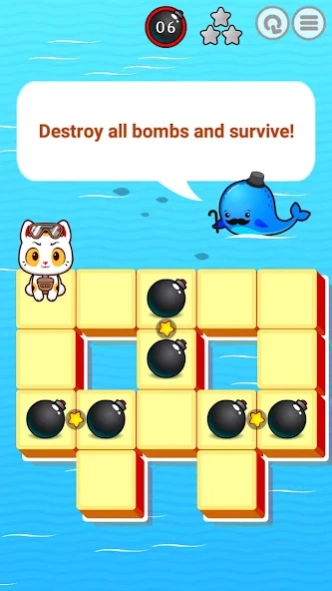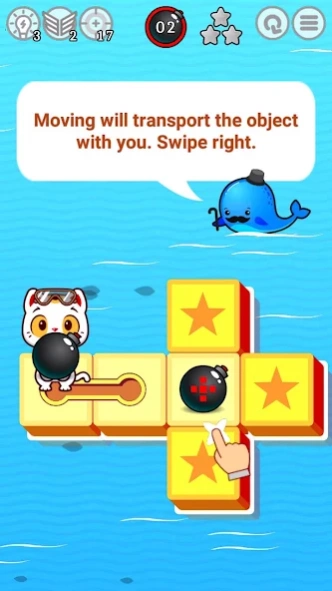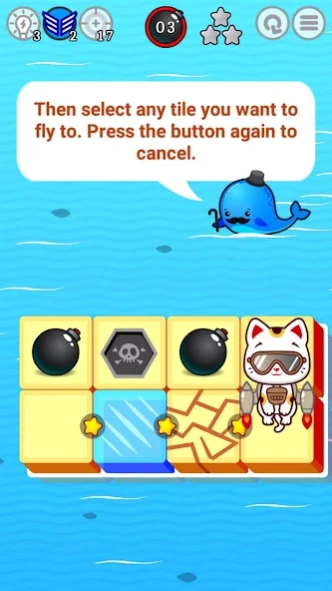Bombercat - Puzzle Game
Free Version
Publisher Description
Bombercat - Puzzle Game - Blast all the bombs and stay alive!
Do you think cats break things for no reason? We ourselves do not know. At least this cat destroys to make the world safer. Its mission is important mine clearance work. The puzzle is to blow up all the bombs and survive. Understand how the chain reaction works, arm the bomb, and jump to a safe place! Solve hundreds of puzzles with tricky devices such as synchronized bombs, de-mining droids, and overpowered bombs.
Don’t be too lazy to collect the jewels on levels with boxes and find the hidden treasures, it’s fun!
If you get stuck, ask the bird for a hint or use gadgets like a jet pack and a laser strike.
Features:
- Smart controls allow you to play with one finger. Swipe, hold and tap anywhere on the screen.
- Three game modes: classic, sokoban and carry mode.
- New elements in each season: explosives, boxes and more.
- Bonus goal at every level: set records and complete levels with the highest score!
Enjoy the game!
About Bombercat - Puzzle Game
Bombercat - Puzzle Game is a free app for Android published in the Puzzle & Word Games list of apps, part of Games & Entertainment.
The company that develops Bombercat - Puzzle Game is x64games. The latest version released by its developer is 1.0.
To install Bombercat - Puzzle Game on your Android device, just click the green Continue To App button above to start the installation process. The app is listed on our website since 2023-06-21 and was downloaded 1 times. We have already checked if the download link is safe, however for your own protection we recommend that you scan the downloaded app with your antivirus. Your antivirus may detect the Bombercat - Puzzle Game as malware as malware if the download link to com.x64games.bombercat is broken.
How to install Bombercat - Puzzle Game on your Android device:
- Click on the Continue To App button on our website. This will redirect you to Google Play.
- Once the Bombercat - Puzzle Game is shown in the Google Play listing of your Android device, you can start its download and installation. Tap on the Install button located below the search bar and to the right of the app icon.
- A pop-up window with the permissions required by Bombercat - Puzzle Game will be shown. Click on Accept to continue the process.
- Bombercat - Puzzle Game will be downloaded onto your device, displaying a progress. Once the download completes, the installation will start and you'll get a notification after the installation is finished.